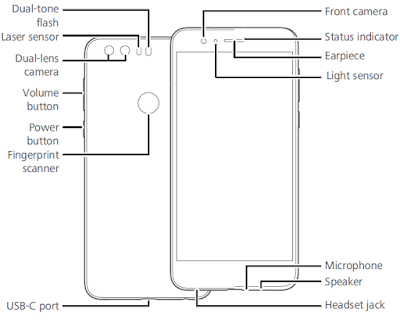Huawei Honor 8 Manual and Tutorial - Before you start, let's take a look at your new phone.
Huawei Honor 8 Manual and Tutorial - Before you start, let's take a look at your new phone.The Honor 8 Huawei combines exclusive design and high-end craftsmanship. Honor 7 was introduced in the United Kingdom in August 2015. The Honor 8 made as a premium smartphone, slick body of the Honor 8 is made with heavy 2.5D glass on front screen and back surface, finished aluminum alloy, and ultra-narrow bezel design for a much stronger body and a smooth, seamless feeling. 15-layer craftsmanship and light-catching glass finish makes the Huawei Honor 8 Plus stand out from the crowd.The innovative bionic 12MP dual lenses of the Honor 8 Lite are your eyes to the world. Honor 8 Camera from Huawei is one lens allows for rich color and the other lens is monochrome to give your images more light and increased sharpness. Together they help you capture crisper, more detailed photos.
Huawei Honor 8 Manual and Tutorial
The Honor 8 is powered by an octa-core CPU @4x2.3GHz + 4x1.8GHz built on a 16nm architecture. 4GB of LPDDR4 RAM enable flawless multitasking and seamless gaming.The CPU chipset contains an i5 co-processor, which controls the Honor 8’s sensors and other features. The i5 co-processor works together with the Kirin 950 SoC chipset to increase processing speed, response time, and battery life. Rad here Honor 8 Manual make it has a rapid, smart file-processing system for a smooth user experience. If o you want high-quality photos under macro, black light, low-light, and complex conditions? No problem for the Honor 8 Tutorial to get the best pictures. The hybrid auto-focus enables laser focus for short range, precise depth focus for long range, and contrast focus each working together to help you take better pictures in complex lighting conditions day and night.
- Press and hold the power button to turn your phone on or off.
- To forcibly restart your phone, press and hold the power button until your phone vibrates
Ads
- Power button
- Volume button
- Fingerprint
- Scanner
- Earpiece
- Front camera
- Dual-tone flash
- Dual-lens
- Camera
- Laser sensor
- Status indicator
- Light sensor
- Noise-reducing
- Headset jack Speaker
- Microphone USB-C port
Follow the Honor8 instructions in the following figures to set up your Honor 8 phone. Do not insert or remove a SIM card while your phone is on. Please exercise caution when using the SIM ejector pin to avoid hurting your fingers or damaging your phone. Store your pin in a safe place out of the reach of children to prevent them from swallowing it or injuring themselves by accident. Insert the SIM card into the correct card slot to ensure that it can be recognized by the phone.
Honor 8 Fingerprint identification
A unique Honor 8 fingerprint is the safest key. You can use your fingerprint to unlock a file safe or app lock, take photos, unlock your screen, answer calls and stop alarms. Safety has been made easy with fingerprints.
Tutorial Honor 8 Fingerprint identification :
Touch Settings > Fingerprint ID > Fingerprint management and follow the onscreen instructions to enroll your fingerprint.
Enrolling your Honor 8 fingerprint, make sure the fingerprint sensor and your fingers are dry and clean. The Honor 8, which was officially announced by Huawei for the US market last week, is now available for purchase in the country. The unlocked Honor 8 variants of the device is now listed on the Honor 8 online store, new for Honor 8 Pro and Honor 9.
Honor 8 Price
The price Honor 8, the phone carries a tag of $399.99. Those who register on the website will also get a $50 coupon. The phone made it to other regions worldwide, including Europe, the Middle East, and Russia.
Honor 8 Color
The device comes in white, gold, black, blue, and pink color options, only the white model is currently up for grabs.
Hono 8 Tutorial Cleaning and maintenance
- Keep the device and accessories dry. Do not attempt to dry it with an external heat source, such as a microwave oven or hair dryer.
- Do not expose your device or accessories to extreme heat or cold. These environments may interfere with proper function and may lead to fire or explosion.
- Avoid collision, which may lead to device malfunctions, overheating, fire, or explosion.
- Before you clean or maintain the device, stop using it, stop all applications, and disconnect all cables connected to it.
- Do not use any chemical detergent, powder, or other chemical agents (such as alcohol and benzene) to clean the device or accessories. These substances may cause damage to parts or present a fire hazard. Use a clean, soft, and dry cloth to clean the device and accessories.
- Do not place magnetic stripe cards, such as credit cards and phone cards, near the device for extended periods of time. Otherwise the magnetic stripe cards may be damaged.
- Do not dismantle or remanufacture the device and its accessories. This voids the warranty and releases the manufacturer from liability for damage. In case of damage, contact an authorized service center for assistance or repair.
- If the device screen is broken in a collision, immediately stop using the device. Do not touch or attempt to remove the broken parts. Promptly contact an authorized service center.
The availability of emergency calls is subject to your cellular network quality, service provider policy, and local laws and regulations. Never rely solely on your device for critical communications like medical emergencies.
Honor 8 Specs
Here the Honor 8 Specification to know and compare with other phones.
| Operating system | Android™ 6.0 |
|---|---|
| UI | Huawei Emotion UI 4.1 |
| CPU Model | Hisilicon Kirin 950 |
| CPU Cores | Octa-core |
| CPU Frequency | 4*Cortex A72 2.3GHz + 4*Cortex A53 1.8GHz + i5 co-processor |
| SIM | Single nano-SIM (4FF) |
| Update | Huawei OTA (HOTA) |
| Dimensions | 145.5 mm (L) x71.0 mm (W) x7.45 mm (T) |
| Colors | Pearl White, Sapphire Blue, Midnight Black |
| Weight | About 153 g (including the battery) |
| Input Method | Android keyboard, Swype for Huawei |
| Size | 5.2 inch LTPS, 16:9 |
| Touch Screen | Multiple-point touch-sensitive screen, auto rotation |
| Contrast | 1500:1 |
| Resolution | 1920*1080, 423 PPI |
| Screen Colors | 16,700,000 colors, NTSC – 96% |
| Main Camera | Dual 12.0MP (monochrome + color) |
| Front Camera | 8MP, with delayed shooting and panoramic selfie support |
| Sensor Type | CMOS |
| Flash | LED light-compensating lamp (double color temperature) |
| Aperture | Main f/2.2, Front f/2.4 |
| Video | Main camera & secondary camera support 1080P (1920*1080, 30fps) FHD video recording |
| Zoom Mode | Digital zoom |
| Other Features | Screen-lock snapshot, digital zoom aperture shooting, Night shot, Professional Mode, Beauty mode, Food mode, Panorama, HDR, Watermark, Light painting, Time-lapse, Slow-motion, Audio note, Document scan, Capture smiles, Touch to capture, Sound Snap, Delayed Shooting, Face Detection |
| RAM | 4GB |
| ROM | 32GB |
| Type | MicroSD (TF) expandable to 128GB |
| Battery Type | 3000mAh(typical), 2900 mAh (rated ), lithium-polymer battery |
| Estimated Usage | Approximately(depend on the user operation and network condition): - ~360 hours of standby time - ~28 hours of 2G talk time, - ~15 hours of 3G talk time - ~11 hours of VoLTE talk time. - 9-hour online video streaming, 24 hours for online music |
| Charging Time | About 100 mins for a full charge thru 9V/2A fast charging technology. Honor 8 only supports 9V2A charging when used with the factory-provided charger. Charging time may vary depending on the charger used, battery level at the time of charging and the ambient conditions. ** Data based on Honor laboratory tests, actual times may vary. |
| 4G Network | LTE FDD/ HSPA+ |
| 3G Network | WCDMA |
| 2G Network | GSM |
| Technology | LTE FDD/ WCDMA/GSM |
| Network Frequency | LTE FDD: B1/B2/B3/B4/B5/B7/B8/B12/B17/B20, WCDMA: B1/B2/B4/B5/B8, GSM: 850/900/1800/1900MHz |
| Data | LTE FDD Category 6: 51.0 Mbit/s (UL), 301.5 Mbit/s (DL), WCDMA: 384 Kbit/s (UL), 384 Kbit/s (DL), HSPA Category 24: 5.76 Mbit/s (UL),42 Mbit/s (DL), EDGE Class 10: 118.4 Kbit/s (UL),236.8 Kbit/s (DL), GPRS: 40 Kbit/s (UL), 60 Kbit/s (DL) |
| Connect And Share | NFC, infrared remote control, OTG, Wi-Fi Hotspot, Bluetooth 4.2 BLE, VoLTE (for T-Mobile network) |
| Other data | Slot1 nano-sim, slot2 micro-SD card |
| Interband CA | B2-B17,B5-B4,B5-B2,B2-B12,B2-B4 Intraband Continuous CA: B2 |
| Fingerprint Sensors | Accelerometer, Ambient Light Sensor, Proximity Sensor, Compass, Gyroscope, Infrared Sensor, NFC, Hall |
| Video decoding | H.265 (decoding only), H.263, H.264, MPEG-4, VP8 |
| Video file format | 3GP/MP4/WMV/RM/RMVB/ASF |
| Audio decoding | MP3, AMR-NB, AAC+, eAAC+, PCM |
| Other formats | mid, AMR-NB, AMR-WB, 3gp, mp4, aac, wav, ogg, flac, |
| Sound effect | DTS sound processing technology, Dual-microphone noise reduction, Hi6402 audio chip, 24bit high-fidelity audio file support, integrated sound chamber |
| Headphone ports | 3.5MM standard interface |
| Wi-Fi | 802.11 a/b/g/n/ac, 2.4GHz and 5GHz, Hotspot up to 8 devices |
| Wi-Fi Feature | 2.4G/5G Wi-Fi Dual-band automatic switchover |
| Bluetooth | BT 4.2 BLE |
| USB | USB 2.0 with USB Type C Interface |
| GPS | GPS/AGPS/Glonass |
| Cellular Network Positioning | Yes |
| Wifi positioning | Yes |
| Other data | 2.4G/5GWiFi Dual-band automatic switchover |
| Voice Functions | CSFB, VoLTE (for T-Mobile network) |
| Knuckle sense | Taking a full/partial screenshot, Screen recorder, Scrolling screenshots |
| Smart Control 4.0 | use as a remote to control 232,740 appliances |
| 3D Fingerprint with Smart Key | Fingerprint ridge-depth support, 0.4 second unlock, Customizable app launch with smart key |