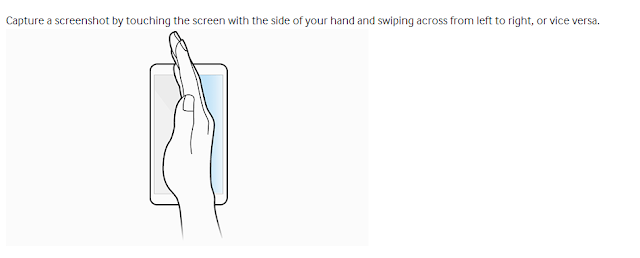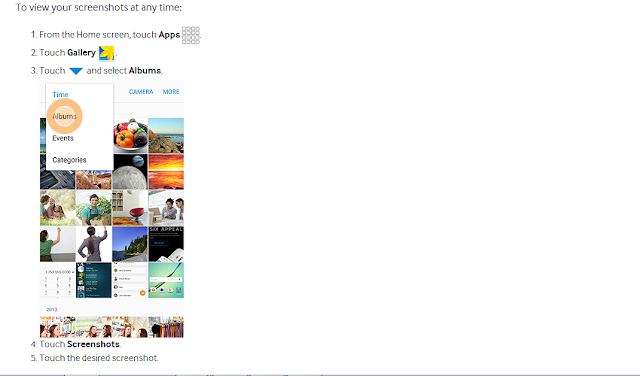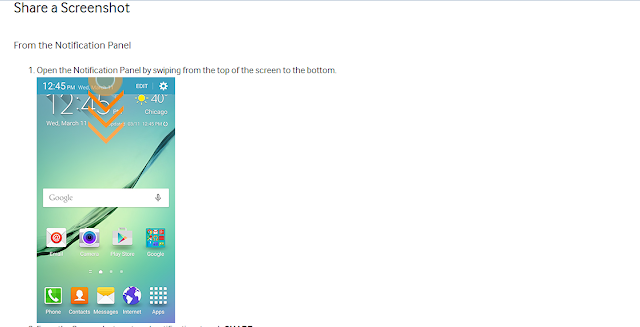How do I take screenshots on my Samsung Galaxy S6?
Follow the instruction to turn on the feature if is turned off
- From the home screev touch App
- Touch Setting
- Touch Motions and gestures
- Note : it my be necessary to touch the DEVICE tab then touch Motion and gestures
- Touch Palm swipe to capture
- Touch The slinder OFF to turn Palm swipe to capture ON
How do I Share Secreen Shoot On My Samsung Galaxy S6?
- Favorite : Mark The Screenshot as a favotite
- Share : Share the screenshot using one of the available sharing very based on application instalatid and features turned on
- Edit : Choose to Croop the photo, edit using Photo Editor Or Add it to a collage
- Delete : Delete the screenshot
How do I Following Option Are Available at The Top Screen Samsung Galaxy S6?
- Camera : open the camera application
- More : Acces the following Option
- Detail : View technical information about the screenshot,such as its size
- Slideshow : Star The Slide Show of the screenshot in the folder
- Set as contact picture:Set the screenshoot as a contact photo
- Set as wallpaper :Set the screenshot as wallpaper